
Seamless data collection
Seamless data collection
Keep more accurate data with the click of a button.
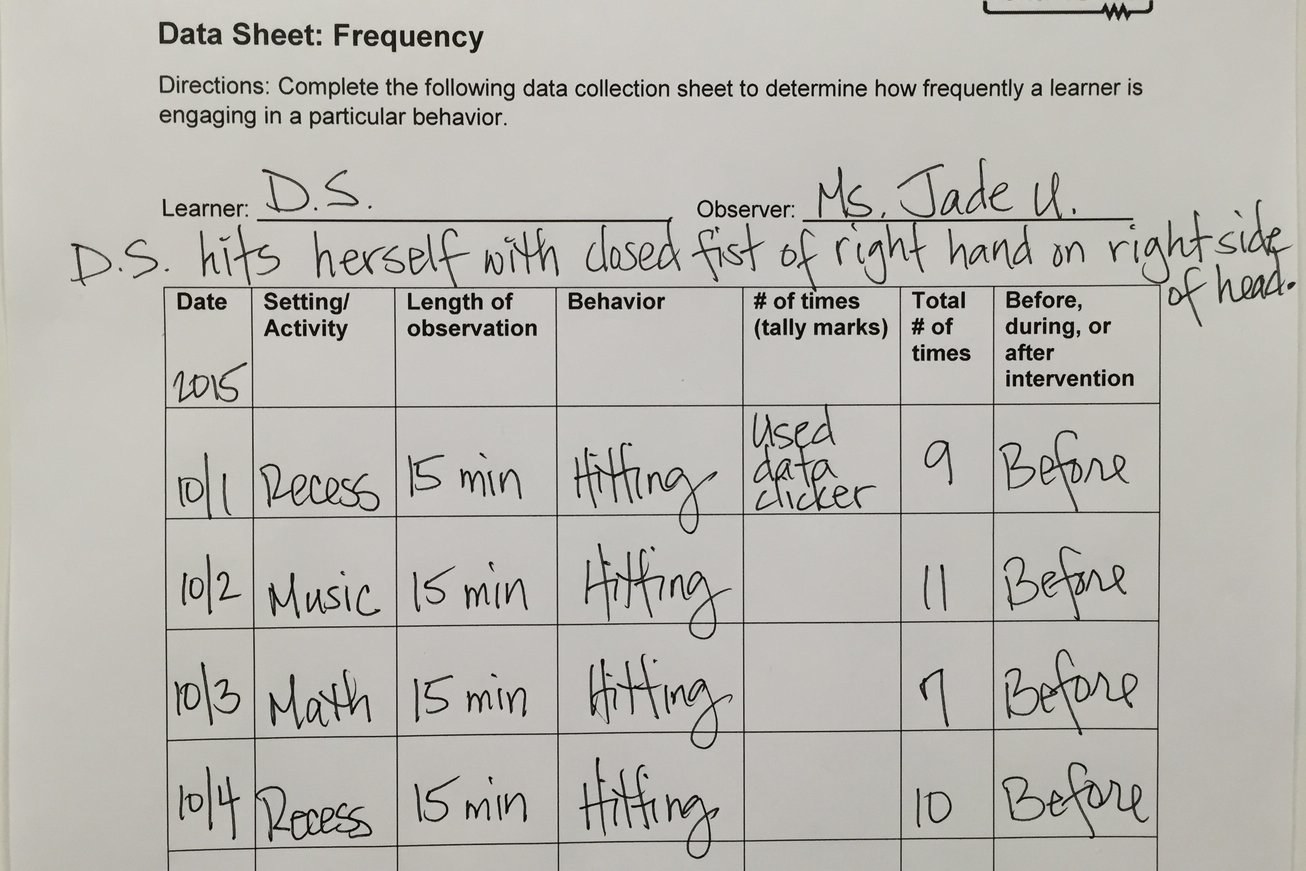
Frequency Data
Frequency Data
Identify trends in behavior by collecting frequency data.
When to use:
- Use to track student behaviors or skills.
- Use for behaviors that happen very often or come in quick bursts.
- For taking data on how often a behavior happens (known as frequency data).
How to use:
- Identify the behavior you are tracking and have your clicker ready.
- Each time you observe the behavior, click the tally counter once.
- At the end of the observation period, write the total number displayed on the tally counter on the data collection sheet of your choosing and reset the tally counter.
Variations:
- Different colored counters could represent different students when data is being taken on a single behavior for more than one student at a time.
- Multiple counters can also be used to track multiple behaviors for a single student during an observation period. Some examples of this are a.) tracking both appropriate and unwanted behaviors at the same time or b.) tracking both shouting and hand flapping.
